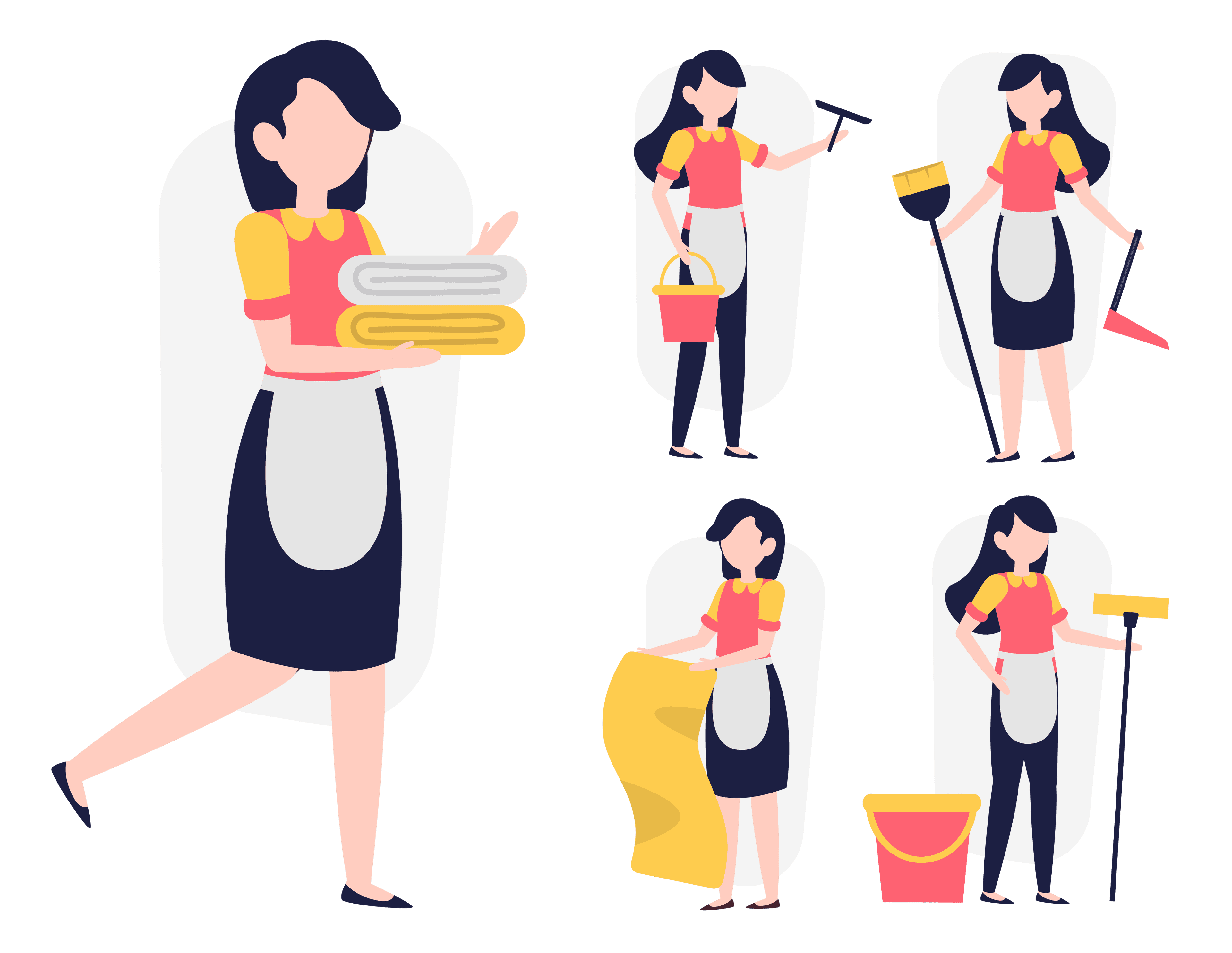Electronics have become indispensable in our daily lives, but they’re also some of the most frequently touched items, making them hotspots for germs and bacteria. Whether it’s your smartphone, laptop, or remote control, keeping these devices clean and disinfected is essential for your health and to ensure their longevity. However, cleaning electronics requires special care to avoid damaging sensitive components. Here’s a comprehensive guide on how to clean and disinfect your electronics safely.
- Why Cleaning and Disinfecting Electronics Is Important
- Essential Tools and Materials
- Step-by-Step Guide to Clean and Disinfect Electronics
- Do’s and Don’ts for Cleaning Electronics
- How Often Should You Clean Electronics?
Why Cleaning and Disinfecting Electronics Is Important
Electronics accumulate dust, fingerprints, and oils over time. They can also harbor harmful bacteria and viruses, especially in shared spaces or during flu season. Regular cleaning not only promotes hygiene but also ensures optimal device performance.

Essential Tools and Materials
Before starting, gather the following tools and materials:
- Microfiber Cloths: Soft and lint-free, perfect for delicate surfaces.
- Isopropyl Alcohol (70%): A safe disinfectant that evaporates quickly.
- Distilled Water: Prevents mineral deposits on screens and surfaces.
- Cotton Swabs: Useful for hard-to-reach areas.
- Compressed Air Can: Removes dust from tight spaces.
- Cleaning Wipes: Ensure they are electronics-safe and alcohol-based.
- Small Brush: A soft-bristled brush can clean between keys and crevices.
Step-by-Step Guide to Clean and Disinfect Electronics
1. Power Down and Unplug
Always turn off and unplug your device before cleaning. This reduces the risk of electrical shock and prevents damage to the internal components.
2. Dust Removal
- Use a soft microfiber cloth or a small brush to remove loose dust and debris from the surface.
- For keyboards, ports, and other crevices, use a can of compressed air to blow away dust particles. Hold the can upright and use short bursts to avoid condensation.
3. Screen Cleaning
- Create a 1:1 solution of isopropyl alcohol and distilled water.
- Lightly dampen a microfiber cloth with the solution—never spray directly onto the screen.
- Wipe the screen gently in a circular motion to remove fingerprints, smudges, and grime.
- For touchscreens, use electronics-safe cleaning wipes if you prefer a ready-made option.
4. Disinfecting Keyboards and Remote Controls
- Dip a cotton swab in isopropyl alcohol and run it between the keys or buttons to disinfect hard-to-reach areas.
- Wipe down the surface with a slightly damp microfiber cloth.
- Let the device air dry completely before plugging it back in or turning it on.
5. Cleaning Smartphone and Tablet Cases
- Remove the case and clean it separately.
- Wash with warm, soapy water for silicone and plastic cases, then disinfect with isopropyl alcohol.
- For leather cases, use a leather-safe cleaner followed by a disinfectant.
6. Headphones and Earbuds
- Gently clean the ear tips and outer casing with a damp microfiber cloth.
- Use a dry cotton swab to remove wax or debris from small openings like the mesh or charging port.
- Wipe down the cords and connectors with isopropyl alcohol.
7. Ventilation Areas
- Use compressed air to clean vents on laptops, desktops, and gaming consoles. This prevents overheating and ensures efficient airflow.
- Avoid using liquids near vents to prevent moisture from seeping into internal components.

Do’s and Don’ts for Cleaning Electronics
Do’s:
- Use only recommended cleaning solutions like isopropyl alcohol or distilled water.
- Ensure cloths and swabs are only slightly damp, not soaking wet.
- Allow devices to air dry thoroughly before turning them back on.
Don’ts:
- Never use harsh chemicals like ammonia or bleach on electronics.
- Avoid spraying liquids directly onto devices.
- Don’t use abrasive materials like paper towels that can scratch screens.
How Often Should You Clean Electronics?
The frequency depends on the device and its usage:
- Smartphones: Daily cleaning is recommended, as they are frequently touched.
- Keyboards and Mice: Clean weekly or more often if shared.
- Remote Controls: Disinfect every few days, especially in households with children or during flu season.
- Laptops and Monitors: Wipe down every one to two weeks.
Final Thoughts
When push comes to shove, it’s better to opt for professional cleaning for heavily soiled devices or those with internal dust buildup. This is especially true for desktops, gaming consoles, or laptops with cooling systems.
Cleaning and disinfecting your electronics extends their lifespan and promotes a healthier living and working environment. You can enjoy streak-free screens, responsive keyboards, and germ-free devices with proper techniques and regular maintenance.